A fellow Teacher Resource Specialist for Technology in my district, Laura Agnella, submitted a post about Graphic Organizers on our District’s 1to1 Learning blog this past Thursday. After reading the post, I started thinking about how I like to create (my current buzzword) on an iPad. As mentioned in Laura’s post, Popplet Lite works very nicely and I sent out as an ‘app’etizer last year, Tools 4 Students. But my current free favorite graphic organizer/brainstorming/mind mapping app is: iBrainstorm. Why, you may ask, is this my current favorite? Well, in terms of features, it’s simplistic. Add a sticky note with a limited number of color choices and type out some text. Draw with limited color choices and line thicknesses or use the eraser. That’s it! No shapes or bubbles or images to add; don’t get overwhelmed with options or choices. When finished, save it to your photo library; from there, it could be uploaded to Dropbox or Google Drive. You could also email it if you wanted. Now, let the students plan & create!
Here is one I started so you can see what it looks like:
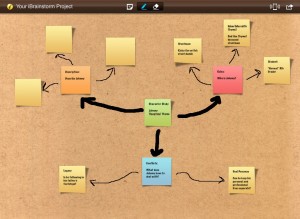
How could you use this app?
Cross-posted: http://wwp1to1.blogspot.com/2014/11/inspiration-from-fellow-colleague-leads.html
