Seesaw the Learning Journal is a Student-Driven Digital Portfolio system where the children are in control of adding items to their folder. The folders are moderated by the teacher and can be linked to a parent account. Once an item is approved, the parent can be notified of the student’s work, ‘heart’ (Like) it, comment and share.
I had the opportunity to watch a class of First Graders utilize the tool. This was their fourth time using it and they were quite independent. The classroom teacher was able to get around to students working on other aspects of their project.
Classroom Poster w/ Instructions
Today the class was finalizing their All About Books. They needed to cycle through with one of the four class iPads, snap a picture of one of their pages then record audio on why they included that page in their book (Author’s Choice).

Students using Seesaw
One student pictured above, Annabella, whose topic was Flowers, spoke about which page she pictured and why she included it in her book. She said, “(My book) includes a fun fact page because I like to read fun facts in books” I asked a student, Cecilia, why she likes using Seesaw and she said, “My mom gets to see me and what I do.” Another student, Agastya, responded, “My dad sends it to family on Facebook.”
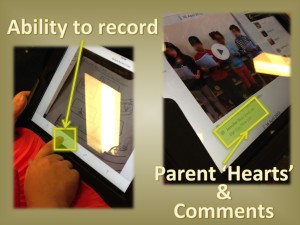
The app’s free to download and completely free for teachers. There is an upgraded account for parents, as shown in the ThingLink below.
For disclosure purposes, I was selected to be a Seesaw Ambassador.


