If you are on Facebook, maybe you have seen this…

It’s slowly making the rounds trying to get responses. Well, there are multiple ways of answering this problem and it could be interesting to see which method people employ. This had me thinking, how about creating an assignment to showcase a couple of tools for my teachers. In my district, I work at a Middle School as a Teacher Resource Specialist for Technology (long title for basically a Tech Coach). I facilitate a Google Classroom where I post examples of how to incorporate technology into instruction. This Facebook post became my latest assignment.
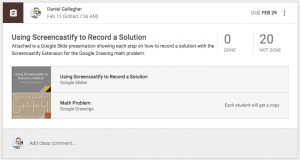
Utilizing a Google Drawing, where the match sticks are manipulable, the “students” will perform a screencast (using the Screencastify Extension) of their solution. Screencastify has a nice integration feature with Google Classroom to ‘Turn In’ the recording; if you know where to find it. So the assignment, in Classroom, offers directions, in the form of a Google Slides presentation (as view only), on how to screencast and submit. It offers the Google Drawing as ‘Each student will get a copy’. Below are the materials for the assignment.
My hope is to have teachers see that regardless of the content, Google Drawing & Screencastify are tools they can easily integrate into their instruction.
Update – one of my teachers tried it with her students and leave it to the kids to find more than the three possible solutions I figured. Only explore if you want to know the solutions.
Did you figure out a solution? I would love for you to comment, include a link to your screencast if you created one.

