This post is part of the #EdublogsClub – a group of educators and educational technology enthusiasts that blog around a common theme each week. Simply write a post and share it (via social media w/ #edublogsclub or posting a link as a comment to that topic’s posting on the Edublogger site) to join in, or sign up to receive email reminders of each new prompt.
Prompt: Write a post about videos and/or that includes a video.
Here are some possible topics to help get you started:
- Write a post about any topic, but embed a video. Even better if you created the video!
- Discuss how videos have helped you engage students?
- How have videos helped you be a better educator?
- Share a story about a lesson that involves videos and how the students responded in ways you didn’t expect.
- Create a list of video clips that either provide educator professional development or help create lessons in the classroom.
- If you find incorporating videos difficult, discuss why you find them challenging.
One tool that I recommend to teachers who find it difficult to incorporate video in the classroom is VideoNot.es. This is a tool which connects with your Google Drive to save your files. The power of VideoNot.es is in the ability to sync your text to the timestamp of the video. As the .gif image (click it to see it in action) below shows, as text is typed, it is timestamped to that moment in the video.
My second recommendation is for teachers to use EDpuzzle and flip their instruction. EDpuzzle allows you to pause videos for thought points, open response questions, or multiple choice questions. Below is an example to try out.

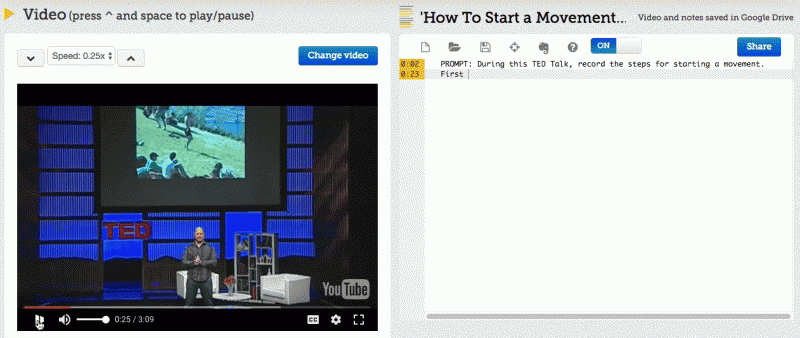
4 comments for “2 Video Tool Recs… #EdublogsClub”