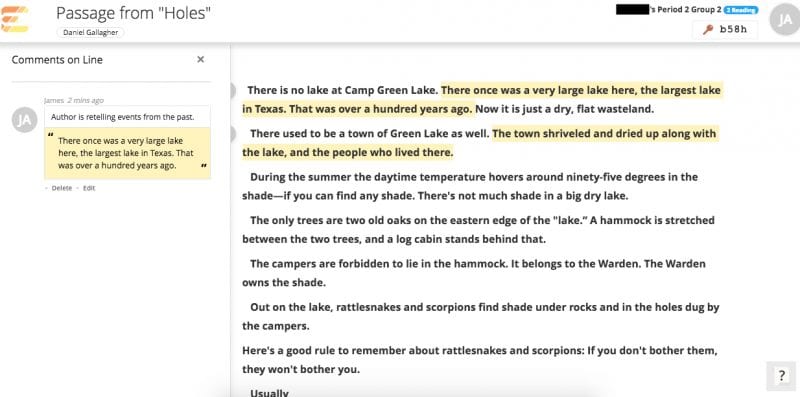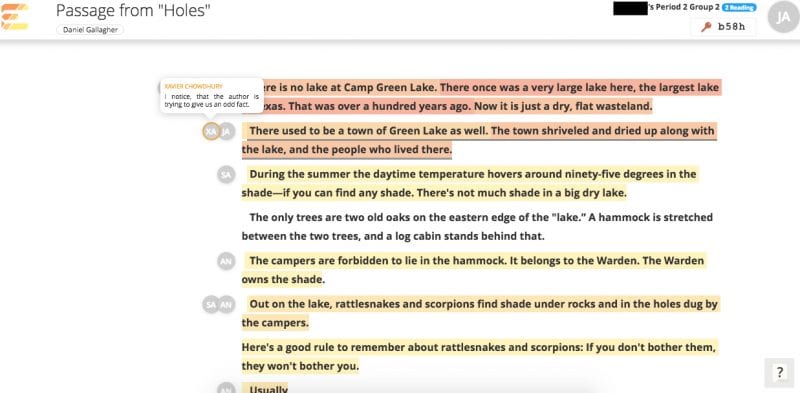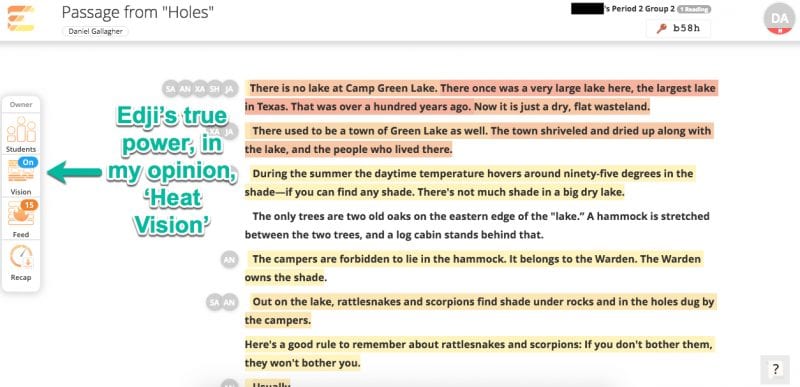***Update*** I was selected to be an Edji Visionary!
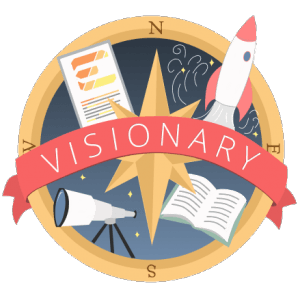
An authentic coaching moment.
In my school, language arts is called IRLA (integrated reading and language arts). One of my 7th grade IRLA teachers was preparing for an observation by having a pre-conference with my building’s principal. One of the questions my principal likes to ask is (to the effect of) ‘what would you like me to look for during the observation?’
The teacher stated that she was going to be facilitating a group station activity where at each station there would be an excerpt the students would read. While reading, the students are going to be thinking/looking at the writer’s craft: hooking in the reader (i.e. humor, dialogue, past retelling of events, etc.). After the group reads the excerpt they will have a group discussion about it. The teacher was hoping there would be ways to make it more engaging with technology. My principal recommended the teacher speak & collaborate with me; she also gave me a heads-up about her recommendation.
The teacher and I ‘ran into each other’ in the hallway the day before the lesson. I asked if I could come into her first period to see what the students were going to be doing and asked what are her expected results/student outcomes for the activity.
After watching for half the period, listening in on the conversations of the group where I was seated, I thought of one tech tool in particular which could help.
Ever heard of Edji?
Enter Edji.it, this tool (as they say on their website) makes reading engagement visible. I put together, for the one group I was observing, an Edji reading. I took their excerpt, uploaded it into the activity dashboard and had the students go to a specific link where they were able to read the excerpt. While reading, the students were able to highlight — leaving either text or emoji based comments. Their task was to make comments directed towards the writer’s craft they witnessed in the excerpt. Prior to their conversation, I turned on what Edji calls ‘Heat Vision’ which allows everyone on the excerpt to see what others have highlighted and their comments. The more times a phrase/sentence is highlighted the brighter it gets (the highlights start as yellow and progressively turn towards red).
[Gallery of screenshots below]
The teacher & I noticed a difference in conversation between the groups using Edji and those not. Middle school students are at an age where many shy away from sharing their ideas, for a multitude of reasons. We noticed that after students saw what their peers highlighted, many of which were items they highlighted too, they were able to jump into the conversation better.
The next class period, I facilitated two stations using Edji. This gave more students the opportunity to have better conversations during the discussion piece of the activity. The teacher and I were happy with the results of this technology integration activity that we are going to be planning a future session where all four stations will utilize Edji during their “dystopian” unit and the teacher will facilitate the technology integration piece while I’m present as back-up.