I am currently going through ISTE Certification which broken down is three parts:
- Two-day, face-to-face workshop where we explored the ISTE Standards for Teachers & Students; SAMR, TPACK, & 3-E Model; the power of a digital PLN; participated in a Socratic Seminar; research best-practices; and finally a redesign challenge (facilitated by Eduscape)
- Nine weeks online course work through Brightspace (facilitated by Eduscape)
- Submission of a portfolio of artifacts and rationale of how it meets each ISTE Standard for Educators (submitted to ISTE)
I have an assignment for this week where I have to select a digital tool, analyze it, respond to a set of questions (below), and created an artifact (this post). The tool I selected, Edji, is one I have written about before (please check out the past posts).
The questions I need to focus on include:
-
How would you model this tool for colleagues?
I modeled this to my colleagues at a faculty meeting on March 4th, where I created example activities for each content area. I wanted the teachers to experience it so they could visualize how this tool could be utilized in their classrooms. Afterwards, we had a discussion on how they envision this tool being utilized with their students.
- Math: Number Sense Routine (code: expo2)
- Language Arts: Cliffs (code: expo1)
- Science: Photosynthesis (code: expo4)
- Social Studies: Manefest Destiny (code: expo3)
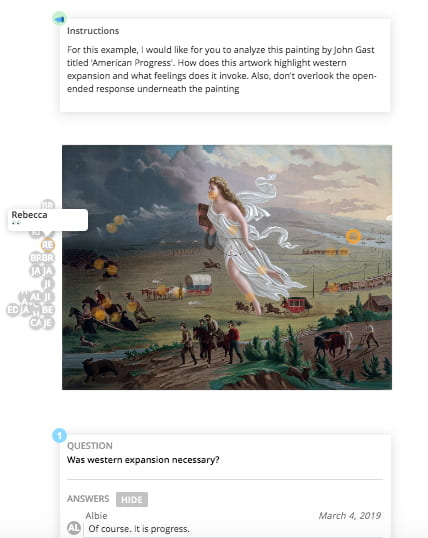
Here is a screenshot of the Social Studies’s example activity from the March 4th faculty meeting.
-
How would you investigate this tool collaboratively with students?
Since Edji’s feature of tagging with comments allows for emojis, this might be a nice way to collaborate with students in creating a common language. As a class, create an anchor chart referencing emojis to their meaning for in class activities.
-
How might you use this tool to promote digital citizenship OR empower student learning?
I’m placed in a middle school. Students are reluctant to share their ideas out loud. Heat vision can be an empowering tool to facilitate conversation. Students can analyze a text or image, tagging it however the teacher has prescribed. Once heat vision is activated, students are able to examine their peers’ thoughts prior to a group discussion.
-
How might this tool transform your work with colleagues and/or students?
As I mentioned above, heat vision can assist with facilitating discussion. For colleagues, I could see this assist with disseminating information as an alternative faculty meeting. Post a PDF of a new student handbook, teachers can review, tagging with questions they have, at the end of the week heat vision is turned on and breakout groups could be organized based on who has similar questions.
-
Which ISTE Standard(s) might be met by its use?
I feel these standards could apply.
Educator:
4b. Collaborate and co-learn with students to discover and use new digital resources and diagnose and troubleshoot technology issues.
Teacher & Students create an anchor chart of meaning for emojis.
5b. Design authentic learning activities that align with content area standards and use digital tools and resources to maximize active, deep learning.
Edji can be utilized in any content area and grade level for analyzing text or images.
6b. Manage the use of technology and student learning strategies in digital platforms, virtual environments, hands-on makerspaces or in the field.
Teacher can facilitate digital annotations by supplying students an quick access code.
Students:
6c. Students communicate complex ideas clearly and effectively by creating or using a variety of digital objects such as visualizations, models or simulations.
Students are able to type text, insert emojis, or record voice comments.
7b. Students use collaborative technologies to work with others, including peers, experts or community members, to examine issues and problems from multiple viewpoints.
Depending on the content, heat vision allows for collaborative sharing of ideas.
