I felt that I needed to brag a little. Actually, come to think of it, as educators, we don’t celebrate our personal wins that often. Case in point, I went into one class this week and was assisting a teacher on doing some audio recording with their iPads. As I met with students, she was doing an activity on the phases of the moon using Oreo cookies. I thought it was fantastic, all the students were engaged and getting hands-on with their learning. I went over to the teacher and told her this was unbelievable; I would never had thought of it. She acted as though it was OK.
WE NEED TO CHEER OUR PERSONAL WINS!
So here are my personal wins this week. First, I’m working with a teacher on a Heritage Project. There are many components but one aspect was for the students to use Tellagami to record how their family traveled to the United States. The next question started with, ‘would it be possible’ (I have a love/hate relationship with that phrase) could there be a background showing how they came to the US? I came up with this:
Now the process to get that background was quite long and had multiple fails until I broke through and figured out the secret steps. To take a line from Batman Begins, “It’s all a bit technical but,” hopefully I won’t bore you too much with the steps.
1. Using PowerPoint, setup an animation path for either a plane or a boat with a world map picture as the background.
2. Record the PowerPoint Presentation w/ Jing (file saved as .swf).
3. ‘Open in Chrome’ to watch Jing video.
4. Record Chrome screen w/ SnagIt (file saved as .avi).
5. Download file from Google Drive’s TechSmith folder.
6. Go to www.Zamzar.com upload file and convert (file saved as .wmv).
7. Download the file from the email notification of completed conversion.
8. Open iMovie; create a new project; import movie; trim, crop, mute, etc.
9. Export as a movie (file saved as .m4v).
Lots of steps but the end result can be pretty cool. Here are two examples:
I can’t wait till next week when the students create their ‘Gamis’. They will create their avatar using Tellagami with a green background. This will then be saved to the photo gallery and use Green Screen by Do Ink to put the two videos together.
My second win this week is the creation of another Green Screen by Do Ink video. I have a different teacher preparing a unit on our Solar System. They wanted me to create a final project where the students will report on a planet they research. I came up with a Star Trek inspired activity. Here is the never before seen test footage of my project idea:
The idea is to have the students being ‘hailed’ by the captain of a starship and must describe their ‘native’ planet to the crew. The video perspective will be from the captain looking at his/her view screen. The student will record their project in front of a green screen. The green screen will be changed to a picture of the surface of their planet. This image will be the bottom layer of three while using the iPad app. The middle layer is the video of the student. The top layer consists of a PNG image of the bridge of the starship.
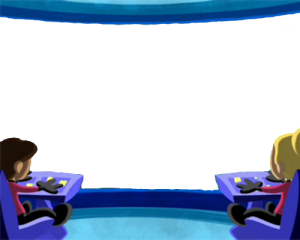
I never tried recording a video using a green screen like this, but it worked out well thanks to Green Screen by Do Ink and another iPad app, CropVideo. CropVideo gave me the ability to trim the viewable screen to the size of the green screen I was using. Here is the unedited video footage:
I’m excited to see the finished products and the creativity of the students for this project too!

What are your personal wins? Leave a comment below or click the link at the top and submit a guest blog post describing your personal wins.
