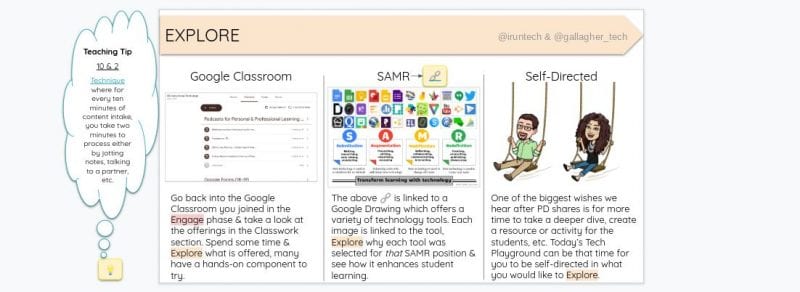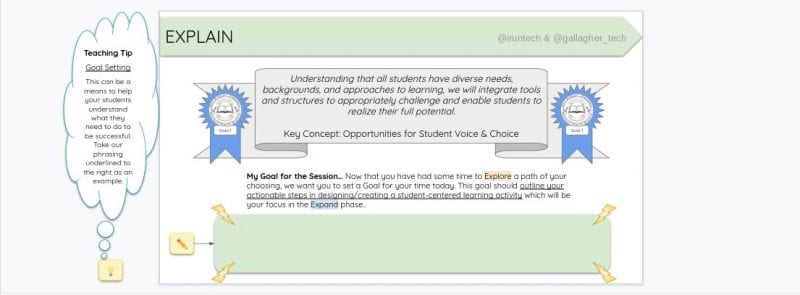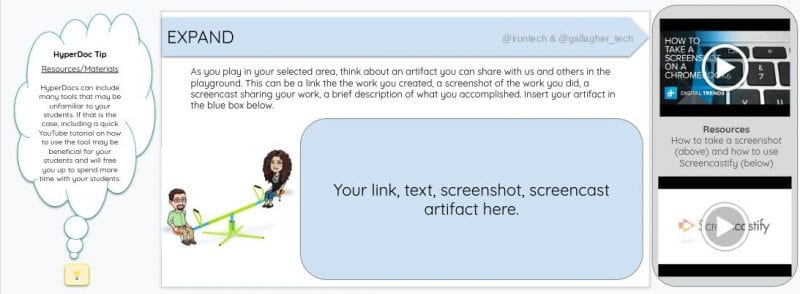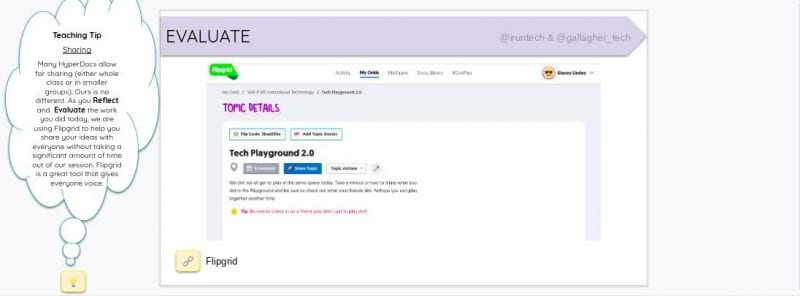If you have been following along with this blog, you know my role in my school district as a Teacher Resource Specialist for Technology sees me delivering PD in various ways (department(s), school(s), district, etc.).
February 15, 2019…
This year’s PD Day saw me co-facilitate a version 2.0 of what we call ‘The Tech Playground’ with my colleagues and friends Stacey Lindes & Kim Lowden. I had an opportunity to attend a session of my choosing and it also saw me take the lead on a session (which Stacey joined me at) about Student Voice using WeVideo (I gave it a much cooler title than that). Both sessions’ resources are going to be included below. I do need to point out, some links had to be removed because it linked to district licensed stuff.
Session One – The Tech Playground 2.0
HyperDocs (Slides, etc.) are a great way to structure PD which can allow for individualization. When planning, we reflected on the feedback from last year’s tech playground. We wanted to create a means for each participant to be self-selective/directed in how they use their time but with scaffolds in place to help guide them through the process. I also wanted to have structures in place for accountability. We felt a HyperDoc, of sorts, would ensure our goals were met in a layout which would highlight clear transitional expectations. Mainly, we didn’t want teachers to be sucked into a 90-minute rabbit hole without any means of getting back-on-track. Because of the way we utilized our digital space (items in the empty space off of the actual slide), embedding the Slides would miss many of the ‘teacher moves’ we built into it, thus the screenshots and ‘view only’ link:
Link to the Slides (in ‘view only’ mode)
From various feedback, i.e. Flipgrid reflections and individuals’ comments while exiting, I felt the session was a success. One teacher even stated, “If you are offering this again next year, sign me up!” I have even started seeing artifacts teachers created either based off of their time or directly during their time in the playground.
Session Two – Filling my own PD Needs
During the second block, I attended a session on the topic of creating digital breakouts with Google Slides. As I stated in the beginning, if you have followed this blog… then you know I have an affinity for creating digital breakouts, heck my ISTE session this year in Philly is on ThingLink 360° Breakouts. I loved watching how this topic was presented and even had a rabbit-hole moment myself when the teacher next to me asked an interesting question about response validation being setup to accept a word regardless of capitalization. I did find an answer…
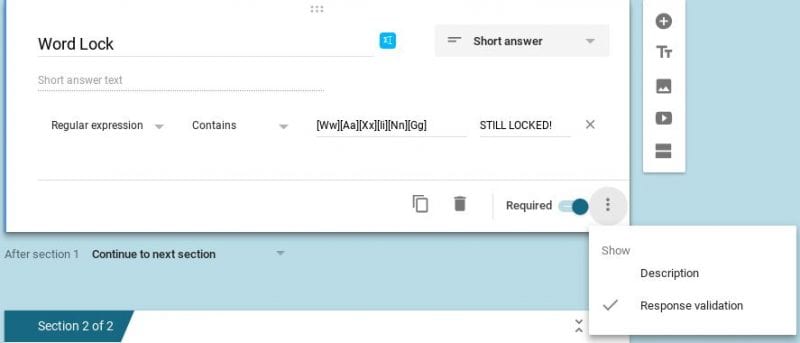
Session Three – Student Voice: How to Avoid Being the Michael Bay of Middle School with WeVideo
My last session of the day was on the topic of using WeVideo. Our middle schools are fortunate to have licenses for all teachers and students. Based on my previous experiences, students love to trick out their videos with everything and anything under the sun (i.e. transitions, animations, sound effects, etc.), but they don’t understand that that isn’t content. I setup this point thanks to, of all sources, ‘South Park’. ‘South Park’ had a segment years ago with Michael Bay as the target. Michael Bay is a notorious Hollywood Director (movies such as the ‘Transformers’ franchise [’07. ’09, ’11, ’14, & ’17], ‘Bad Boys’, ‘Bad Boys II’, ‘Armageddon’, ‘Pearl Harbor’ just to name a few) who goes over-the-top with effects, just like some middle schoolers. I wanted teachers to have an opportunity to create with WeVideo as well as have a model of how to instruct utilizing the tool. I have a philosophy, at this age level, teachers do not need to spend time on teaching a tool. Students will figure it out by trial & error, asking a peer, or “youtubing” it. Teachers should know what’s possible with a tool so they can give feedback and guidance. At the top of my session, I was upfront about this philosophy, stating that I wasn’t going to stand up there and go through a click by click navigation of the tool. I wanted the majority of the time to be spent hands-on. I provided plenty of resources to go and find an answer to something or, as a last resort, they can fill out my ClassroomQ space which will inform me as to who to check in with next.
I felt the session went well and many of the teachers were able to dabble with WeVideo; learning capabilities of the tool that they didn’t know were possible. I heard from a few, as they were leaving, that they wished this session was longer so they could work more and that they loved how I modeled exactly what I would do in the classroom with students. As one person followed up, “…it gave me the confidence to teach with this tool in a similar way where I don’t need to teach all the ins and outs of WeVideo.”