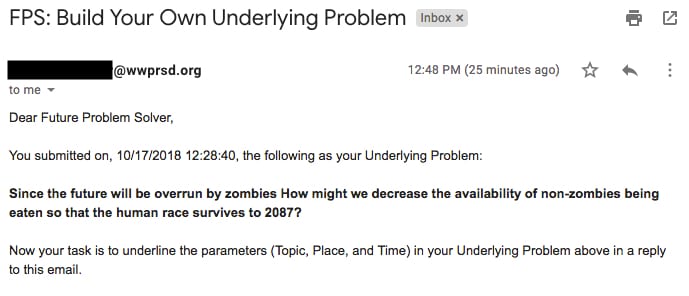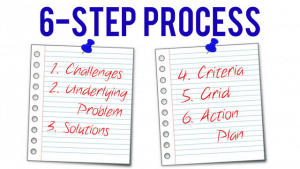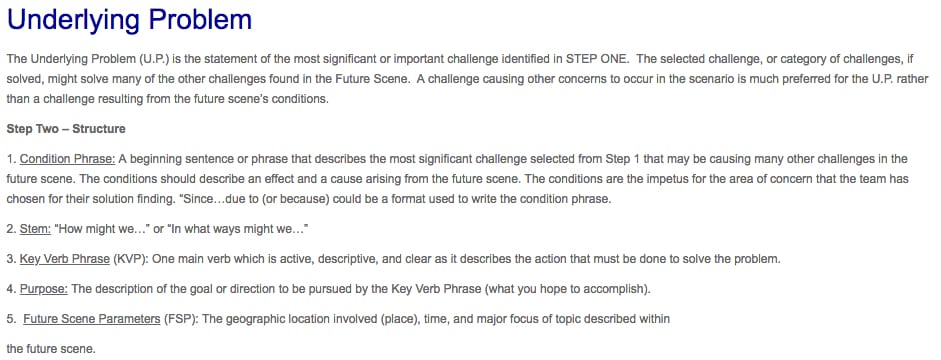I share a space with my building’s Gifted and Talented Teacher Resource Specialist, Rebecca McLelland-Crawley. This enables us to have some great coaching conversations as well as moments where we can integrate technology into the PRISM (Performance Revealing Individual Student Magic) program. The following is a joint posting about how we utilized technology to enhance a problem of practice.
“Each year, students in PRISM, our middle school gifted and talented program, have the opportunity to sign up for various research tracks for enrichment. One of these opportunities is Future Problem Solving Program International’s Global Issue Problem Solving. Students use the FPS Six Step Model to explore challenges and propose action plans to complex societal problems.The students work in teams of four to solve a futurist problem that is presented in what is called a Future Scene during a 2-hour window using very specific language and formatting to follow the program’s rules. This can be exciting and daunting at the same time. Many of my students new to FPS struggle with including all of the required elements in the Underlying Problem section. Since the UP is the root problem of the Future Scene, it plays a vital role in the process. This section must include: a condition phrase, a stem, a key verb phrase, a purpose, and the future scene parameters. The language must be precise and accurate for the UP or teams will lose points in this section and potentially in other areas as well.
In order to help students struggling with the formula of writing out the specific underlying problem for the competition, I sought out the assistance of our school’s Teacher Resource Specialist for Technology to see if there might be some way to help guide the students more efficiently. After brainstorming several ideas, Dan suggested a Google Form to help scaffold the process. Even better, when a student did not use the proper format or was missing an element, it redirected them. The FPSers responded really well to this new tool and were able to apply their understanding of how a UP should be written to the Google Form. I love how it gave them the opportunity to try several times in order to master the process, but was automated so the students could work at their own pace. It’s definitely something I recommend for all teachers to consider when students are struggling with a task and need additional scaffolding.”
Going the route of a Google Form, I thought, would be a great way to prompt students to write out the problem following the FPS formula. Each question could be set as ‘required’ forcing the students to have to properly submit each aspect of the formula. I then automated, using the add-on (formMule) for the Form’s Google Sheet, a formatted email to be sent back after submission. Embedded below is the Google Form and a screenshot example of the email received.