This year, I want to start making more of an effort to share what I facilitate with my teachers. Each month, I offer PD Periods in my school where I try to select an overarching topic applicable to all teachers in my building. In the sessions, I build in and model self-directed instruction by creating sub-topics/pathways for the teachers to explore. I want the teachers to have a video resource explaining the tool, a chance to try the tool as a ‘student’ and then be able to discuss with me (and colleagues) the pedagogical approaches they would make to implement whichever tool they explored.
This month’s topic is “Making Content Interactive” with three possible pathways: Video, Delivery, or Text/Images. Depending on which path they decide to walk down there may be some options to explore. Take a look for yourself, you may find something new to try with your students. Also, each application’s activity is linked to an “Assignment” in a Google Classroom I created for this blog (Code: mfq04n). Now that Google Classroom is available to everyone, I’m planning on utilizing it for the blog. If you try to sign up with your school account and get an error message, it is probably because your school’s domain is locked down and you can’t join outside of your domain. You may have to join with your personal Google account or create a free Google account.
My sessions went well throughout the day with various teachers gravitating to different tools.
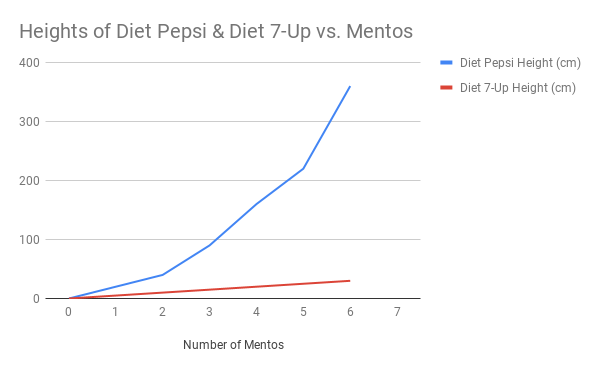
One teacher planned an activity we will do together on Monday where we will utilize ActivePrompt to analyze a graph. Three prompts drafted where the students will first identify the Independent Variable by placing their dot on it. Then the following two prompts will both ask the students to extrapolate the heights of each soda when 7 Mentos are dropped in. Another teacher is interested in using Videonot.es as a way for the students to take notes during her reading of a story (screencast video) in her world language class.
