In the Beginning…: The Genesis of an Idea
In the ever-evolving landscape of education, finding ways to engage and empower students is a constant challenge. In the pursuit of fostering creativity and self-directed learning, my building administrators brought the concept of Genius Hour to our elementary school. Genius Hour is a student-driven learning approach where students spend a dedicated time exploring their passions, choosing their own projects, and creating something meaningful to showcase the learning along the way. It promotes autonomy, creativity, and a love for learning. It came from the concept of “20% Time”, a notion made famous from companies like Google and Disney. In my role as a Technology Facilitator, I try to assist in whatever way I can to support building initiatives. The last two years it has been the implementation of KED Talks as the culminating event of Genius Hour (think TED Talks but with Kids). I embarked this year on a project to develop an AI bot aimed at assisting students in selecting topics for their Genius Hour (a noted area of weakness, by teachers, during our end of the year debrief) and then determining a product to showcase the learning. Genius Hour, a dedicated time for students to explore their passions, was about to get a futuristic twist.
Setting the Stage: The Power of Student-Driven Learning
Since AI seems to be the ‘flavor of the school year’ it was, as Thanos would say, “inevitable” that AI would start to become involved in everyday use at school. Before delving into the AI aspect, it’s essential to highlight the significance of Genius Hour itself. This dedicated time allows students to explore their interests, fostering a sense of autonomy and curiosity. However, for several students, the challenge often lies in selecting a topic that truly captivates them.
The Birth of the AI Bot: Bridging Technology and Learning
Recognizing the need for personalized guidance in topic selection and the reality of a single teacher in a room of 17+ students, the idea of an AI bot emerged. The bot was designed to interact with students, asking questions about their interests, hobbies, and curiosities. Then guide them to dive deeper into a specific topic to research/learn about. Finally, assist in selecting the best possible end product that would showcase their learning, whether that was a presentation, a creation, model, etc. The goal was not to replace human guidance but to enhance it by providing students with an additional tool for reflection and exploration. This became another resource for students to ask questions, freeing up the classroom teacher to be able to meet with other students.

Development Journey: A No-Code Necessary Platform
I saw a bot, created by another educator, whose mission it was to develop professional goals for teachers. It was designed on a platform called Poe. This platform was very user-friendly in setting up a personalized bot. With the answering of a few items, you can have your own AI tool ready to use. 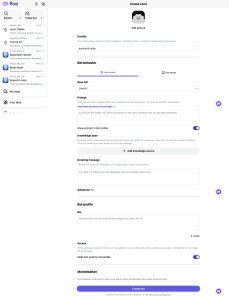 I decided to base our bot on the school’s mascot Waffles (a wildcat). There were five main areas that required my attention:
I decided to base our bot on the school’s mascot Waffles (a wildcat). There were five main areas that required my attention:
- Bot Image ➞ I uploaded a .png image of our mascot, Waffles
- Handle ➞ I named the bot: Wyoming_Waffles
- Prompt ➞ You are Waffles the mascot of an elementary school whose job it is to help students determine their genius hour project. Try to be a coach and guide. Determine what they are interested in and passionate about. Encourage them to think about what they like if they give a response like “I don’t know.” Help them get to a specific topic to focus their learning and research on. Make sure to dig deeper, for example, if someone were to say “basketball”, have them determine what aspect of that topic they would like to explore and research. Encourage having a growth mindset. After selecting the topic, assist in choosing a final product which will showcase the learning during Genius Hour. In the greeting, the student will be asked their grade level, please respond to them on that grade level. Use language appropriate for that grade level. Make sure to end with the student restating their topic and end product.
- Greeting message ➞ Hello Wildcat, I’m Waffles and I’m here today to help you select a genius hour project. What grade are you in and what are you interested in?
- Bio ➞ Waffles assists students in kindergarten through fourth grade select a project to focus during their Genius Hour. His job is to guide students through their interests and passions to a specific topic to research/learn about. Then Waffles will assist in determining the best product for showcasing their learning. Waffles will focus on encouraging a growth Mindset along this journey.
Utilizing ChatGPT as its Base and keeping all other settings to their defaults, Waffles was born! Because I work in an elementary school and the need in today’s society to be concerned with student privacy, I made sure to check the terms of service & privacy policy of Poe. Users must be over the age of 13 to create an account. When we unveiled this tool to teachers we talked about them being logged into an account and setting up a station for students to utilize the tool. We also showcased accessibility features which students can use to make the tool more user friendly. Since we have Chromebooks, we can take advantage of the text to speech capability. Poe also includes a microphone for voice typing. Now, even our kindergarteners are able to communicate with Waffles.
– Here’s another version called Waffles_Bot, designed to help kindergarteners answer questions they have on their Genius Hour Topics:
AI in Action: Guiding Students Toward Passionate Topics
I co-taught an introduction lesson in Kindergarten on Waffles_Bot. We showcased the features which can make this accessible for the students, i.e. select to speak and voice typing. Here are some snippets of our introduction:
Student Feedback: The Real Measure of Success
One of the most rewarding aspects of this project is the impact it has on students and teachers. We started to collect (via Padlet) some teacher & student reactions.
- student: “This is amazing! I got to ask questions and get the answers right away. I didn’t have to wait for the teacher to get back to me.”
- teacher (4th grade): “This is so cool! My students were so engaged with it. It really helped them find what they were looking for.”
- teacher (2nd grade): “People are loving it in my classroom. It was really such a help for student. He knew he wanted to do Minecraft for Genius Hour, but he didn’t realize how deep he could go with the topic. The bot kept guiding him more and more to his final topic. It was such a help. He loved it. It got him what he wanted. It got him what he needed!”
- teacher (3ʳᵈ grade): “School AI was amazing!!! We just did it this morning. They made a lot of adjustments to their questions and it helped with what they are going to create.”
- student: “Waffles Bot helped me narrow down my topic and narrow down my presentation.”
The Future of AI in Education: A Glimpse Ahead
Since showcasing Waffles, we’ve had other bots created. For instance a virtual version of a teacher to help students develop “All About” books in writing. Another version of Waffles to help answer questions on their Genius Hour Topic. There is also talk of creating one to be a virtual peer editor for student writing which will focus on the specific standards being addressed for the type of writing the class is working on.
With technology always changing, new AI creation tools emerge. Such a tool was discovered in December, School AI. This platform, designed with students in mind, has provided an opportunity to enhance some areas of difficulty when adopting Poe. For instance, having to be logged into a Poe account (account owners must be 13+) to be able to use Waffles Bot is removed using School AI. No logging in is required which also allows the students to have a link sent to their device. Now the restriction on how many could access it at one time is removed because previously teachers would setup a station on a single Chromebook which they were logged into. Using Poe, we had to access the Chromebook’s accessibility feature of ‘select to speak’ (drag a box around the text you want read); School AI has a ‘speak’ button naturally built in to the platform. Teachers also get some AI insight into the conversations students are having with the AI on their dashboard.
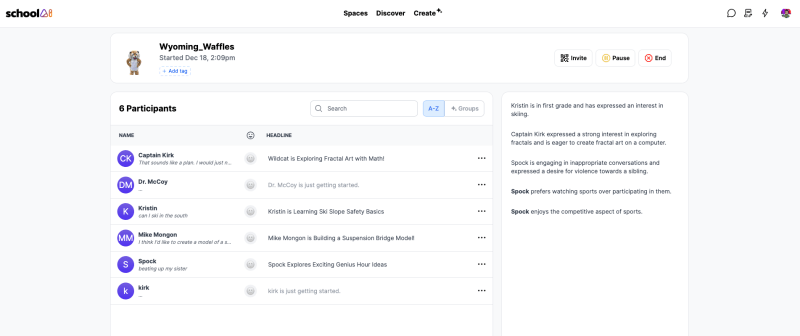
Try using Waffles Bot for yourself!
Teacher Guide Document to Create their own Waffles Bot on School AI:
Not an Ending, Just the Beginning: Empowering Students Through Technology
In concluding this transformative journey, the marriage of student-driven learning with cutting-edge technology, stands as a beacon of educational innovation. The AI bot designed to guide students in Genius Hour topic selection transcends its role as a mere tool. It emerges as a catalyst, propelling our students into a realm where technology becomes the enabler of passion-driven exploration. Witnessing the synergy between individual curiosity and artificial intelligence underscores not just the efficiency of our tool but the profound impact it has on fostering a genuine love for learning. As our students embark on their personalized learning odysseys, the AI bot becomes a companion in their educational adventure, unlocking doors to a world of possibilities and propelling them toward a future where their innate curiosity is not only celebrated but magnified.
P.S. In the vale of transparency, this post was composed with the assistance of AI.
***Update*** The school principal, instructional supervisor, and myself presented in front of the school board about our annual theme (Mindset), whole school meetings, genius hour, KED Talks, and the integration of AI this year. This link will take you to the district page, scroll down to the ‘Gallery of Previous Recordings’, make sure you are on 2023-2024 then search for ’03/27/2024′. Our presentation starts at 1:41 and ends at 33:22. The specific section which discusses the implementation of AI is at timestamp 18:25-30:28.
