In my district, we have a school which is just fifth grade. Each year, during Computer Science Education Week, they celebrate an entire day devoted to coding called Code Day. I was asked to be a guest speaker since I’m Google Certified and affiliated with a bunch of educational technology companies. The focus of my time was to talk about how coding affects my daily career. I wanted our time together to be interactive so I put together a presentation which had hands-on components and then broke down how coding (HTML, formulas in Google Sheets, & Google Apps Script) makes my job easier.
I divided my time into three examples:
- Google Forms ➞ Google Sheets ➞ Gmail: using HTML & formMule Add-on to auto-generate emails
- Google Sheets: using formulas to find, sort & arrange data
- Google Apps Script: creating pre-formatted documents sorted into a folder in Google Drive & linked in a Google Sheet
Here are some of the items we did. First up, I had a Google Form (embedded below) set as a Quiz all about Star Wars. As long as they received a minimum score of 5/13 they would receive an email containing a badge:
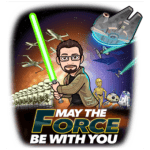
Next up, formulas in Google Sheets. Utilizing the Google Classroom for the students I was a guest speaker of, I posted an assignment where each student received their own copy of this Google Sheet (you can click ‘Use Template’ in top, right corner to get your own copy)
Finally, I talked about Google Apps Scripts and how Google can’t do everything, but if you know how to code in Apps Script, you can get Google to do exactly what you want it to do. For example, if I was hosting a learning conference where people would sign up to run a session. I would want session documents created so everyone could take notes together. I would want certain information auto-populated in the documents and I would want the documents organized into a folder in my Google Drive. That’s a lot to do on my own, but if you write Google Apps Scripts, you can run programs to do that for you. The embedded Google Sheet below was my example. I had some students select times to run a session, they added their title and name to the Sheet before I ran the Apps Script to create and link the session Docs into the Sheet.
